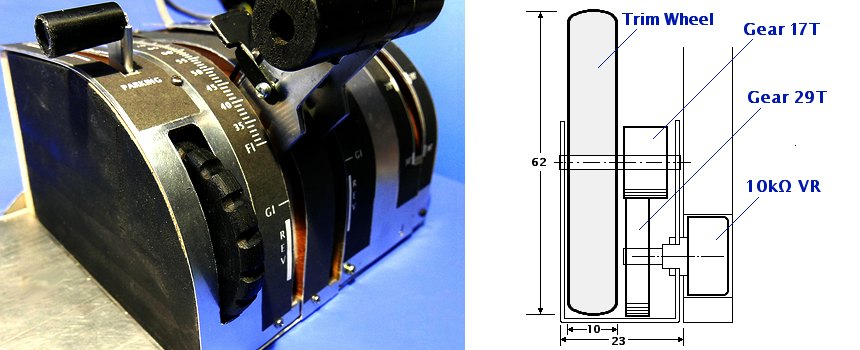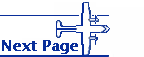Trim Wheel
Elevator Trim
I made a trim wheel to use for elevator trim control.Built in next to the throttle. Mobiflight is convenient for control, but this throttle & flap etc. is used by putting Sketch of her analog input in Arduino Leonardo. It seemed good to use a rotary encoder, but since Sketch is difficult, I control it with an analog input using a variable resistor.
The wheel is made by wood cutting out a round plate. I made 16 notches around it with a thin file.
A gear is used to earn the angle of rotation. Wheel can rotate about 510° for a variable resistor that rotates 300°.
This gear was probably taken from a failed inkjet printer.

control
I added it to the throttle, I ran out of control lines connected to the yoke body.It is difficult to connect to the socket and plug with the Mini-DIN connector and it becomes unstable, I decided to change the connection to the D-sub 9pin connector and use it, and it is connected firmly.
A shielded wire is used from the connector to Arduino Leonardo. Analog voltage is used as the input control, the influence from the digital circuit is reduced as much as possible.
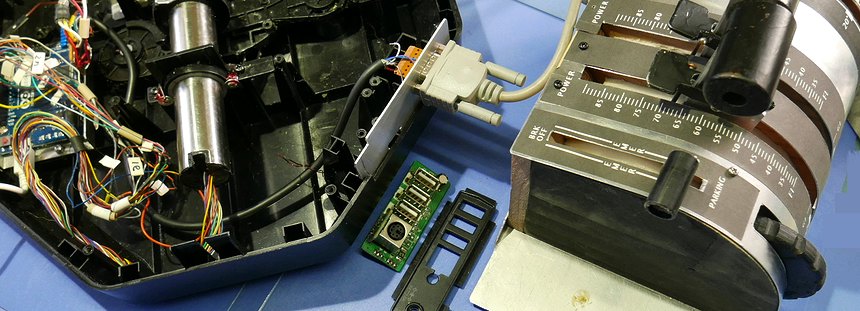
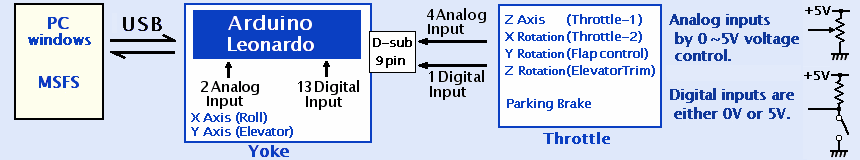
software setting
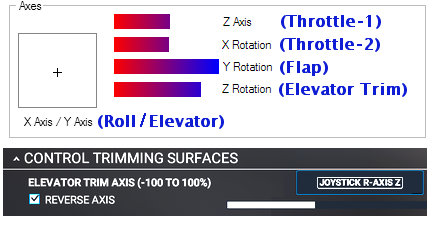 It is controlled by analog input 0~5V of Arduino Leonardo used for yoke and throttle. First, I adjusted the working range of the analog input in 'Device and Printer Settings'.
It is controlled by analog input 0~5V of Arduino Leonardo used for yoke and throttle. First, I adjusted the working range of the analog input in 'Device and Printer Settings'. After that, I just set it to 'ELEVATOR TRIM AXIS' in MSFS2020's Controls Option. It was an analog input with a variable resistor, so it was easy to set the input. This may have been better than incorporating complicated input software for rotary encoders.