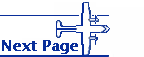Landing Gear control
It is a lever that operates the wheel storage for landing.
I used a rotary switch. A step is created between Up and Down, making it a three-stage switch.
The angle is 60° for two stages of rotary switch (30° + 30°).
It seems that the shape of the lever resembles a wheel. By the way, the flap lever is in the shape of a wing. It will be in an intuitive form to prevent operation mistakes.
The brass parts taken out from the knob are used to connect the lever and switch shaft. Replace the set screw with 3mm screw. The Phillips screw is more secure than turning the flat-blade screwdriver.
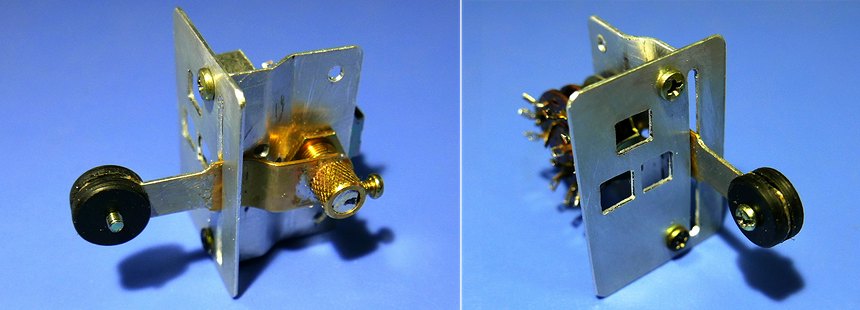
Output Shifter
When the wheels came out properly and were set, the indicator lamp was turned on. The front wheel Nose and the left wheel Left and the right wheel Right are separated. We are using the condition of each wheel of Mobiflight.I tried using Shift Register for LED output. With three control lines he can control eight LEDs. 16 LEDs are possible by connecting more Shift Registers.
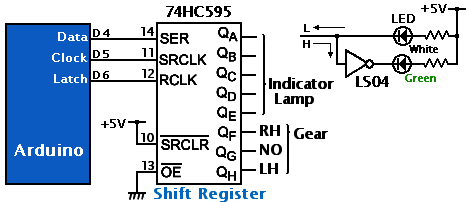
The output of Arduino uses three, Latch, Clock, and Data. Using the 74HC595 he converts serial to parallel data and outputs it.
The green LED lights up when the wheel comes out when the output is ON. The white LED is turned on when it is stored and turned off.
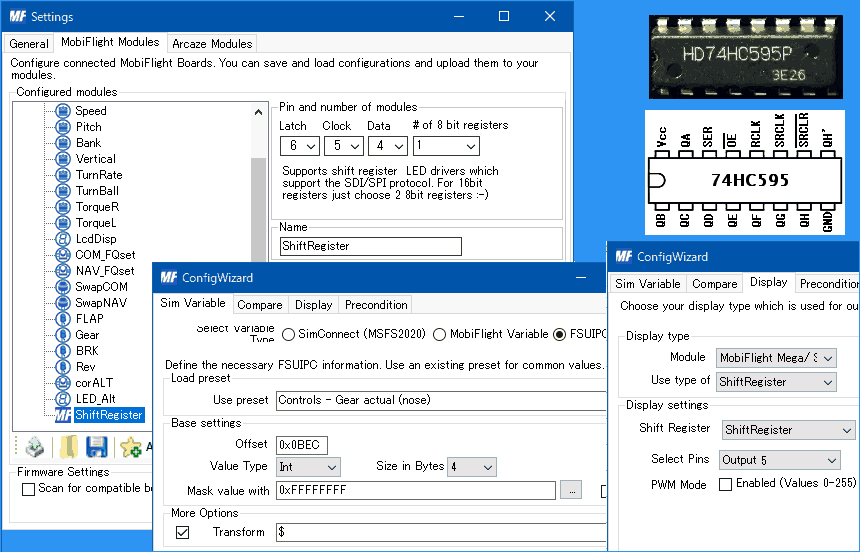
Three LEDs
It seems that it is not necessary to divide the gear status display LED into three, but when I try it, I can see that the LED lighting shifts slightly. I can see that the timing of wheel storage is different between the front wheel and the left and right main landing gear due to the difference in structure.Perhaps the driving current peaks are purposely shifted so that they do not overlap. At take-off, the retracting wheels is so interesting that I can't help but look at it all the time. In serial/parallel conversion, 8-bit simultaneous output is performed at the timing of Latch (RCLK), so there is no deviation here.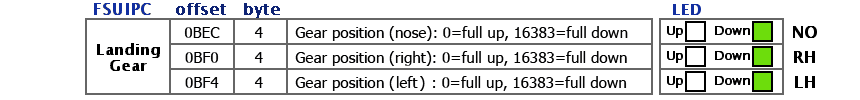
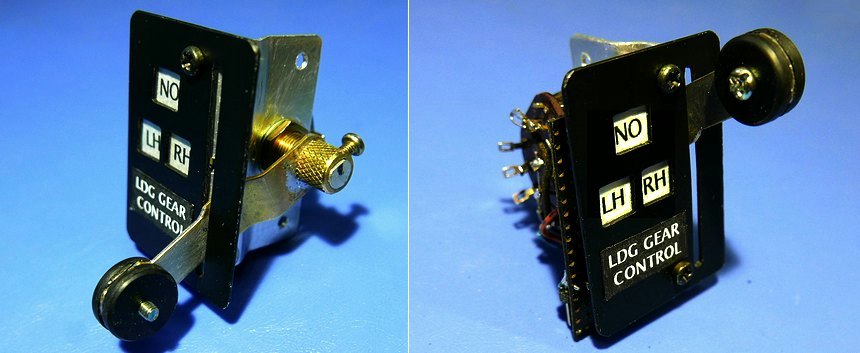
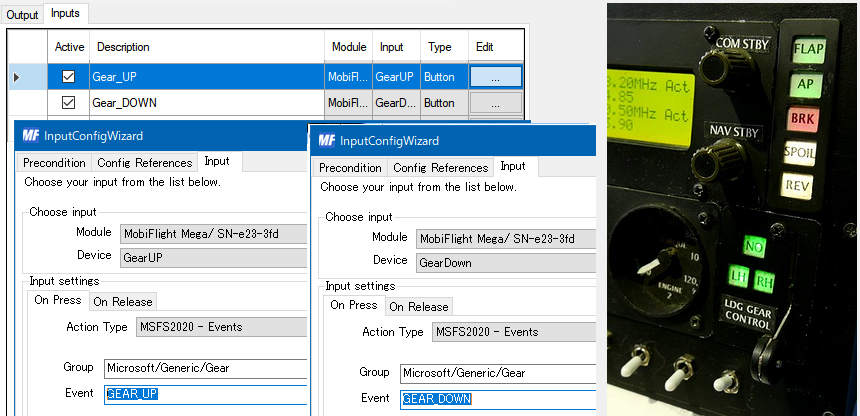 The Mobiflight settings have separate switches for gear storage and deployment. I can use On Press and On Release to make one switch, but that doesn't make the switch operation interesting. The gear should move only when I operate the lever firmly.
The Mobiflight settings have separate switches for gear storage and deployment. I can use On Press and On Release to make one switch, but that doesn't make the switch operation interesting. The gear should move only when I operate the lever firmly.