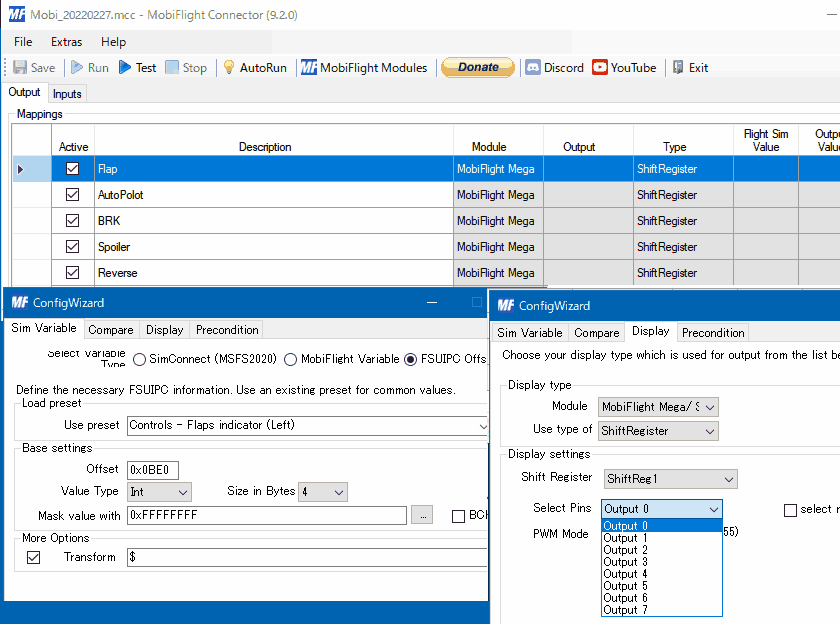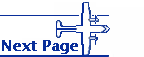Indicator lamp
I couldn't find a suitable indicator light on the market, so I tried to make it.Since 3mm and 5mm round LEDs are not interesting, I made a small case to make it a square indicator light so that the color changes when it is turned on and off.
Instead of one by one, I made a partition so that the light did not leak from each other, and I put together four.
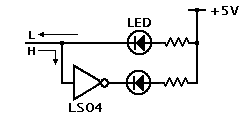 The output from the Arduino is that It is the source and sink and It is allowed up to 40mA. Up to 20mA is enough for LED lighting.
I used TTL to switch the LED on / off. It seems that a transistor can do it, but It need a lot of space.
The output from the Arduino is that It is the source and sink and It is allowed up to 40mA. Up to 20mA is enough for LED lighting.
I used TTL to switch the LED on / off. It seems that a transistor can do it, but It need a lot of space. It is a combination of a chip type white LED and a red or green 3mm LED. The 3mm LED has a rounded tip that is diffused.
The case is exterior plastic (polystyrene) for personal computers and transparent acrylic. Adhesive for acrylic can be used for adhesion.
0.5mm aluminum plate is used as a reflective material inside. The diffused sheet is also used together with the acrylic plate.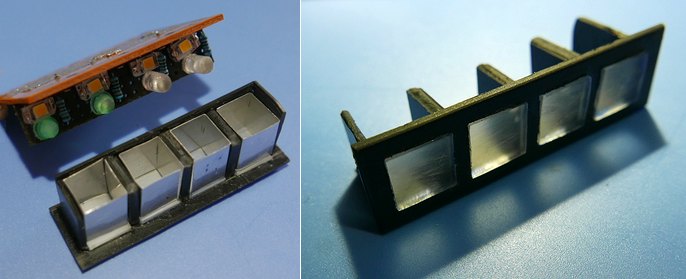
Letters are required for the indicator light. Sanhayato's instant lettering has already been manufactured and can no longer be used.
I thought about handwriting, but I definitely wanted to put in print. I was worried if I could print with a laser printer because it doesn't have to be transparent or translucent, but I bought tracing paper. It is glassine paper. The backing says "Please do not print with a printer". Laser printers heat the fixing of toner, so thin sheets of plastic cannot be used, but glassine paper is paper, so it should be okay. I can print if I devise a paper feed.

The Mobiflight settings are basically the same as the parking brake in the Tutorial.
It is difficult to choose which one to choose for the FSUIPC offset because there is no explanation in the Config Wizard. I read the explanation of offset of FSUIPC and chose it. I will try to see if this is okay.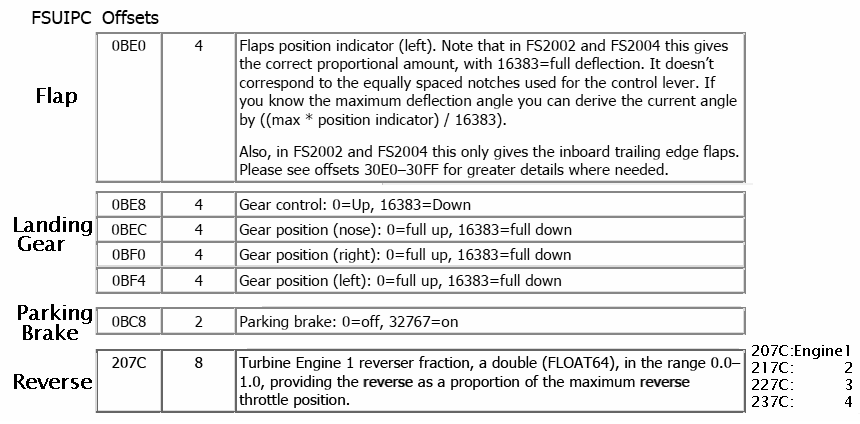
・ Flap indicates the state of the left flap. The green LED lights up when it is operating, and the white LED lights up when the flap is stowed in the sky.
・ The landing gear is the condition of the wheels at nose position. It turns green when the wheels are out and white when stowed.
・ The parking brake is red when it is activated and white when it is released.
・ Engine reverse Lamp is not working at this offset.
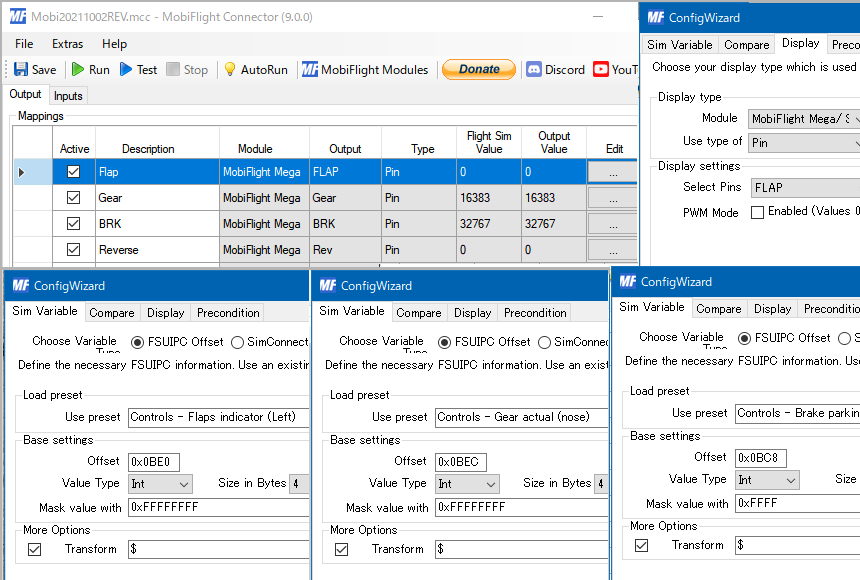
After that, my senior FS told me that I should do this. Install his WASM module using SimConnect (MSFS2020) instead of FSUIPC offset, and set the Config Wizard as shown below. Now the red LED lights up when reverse mode.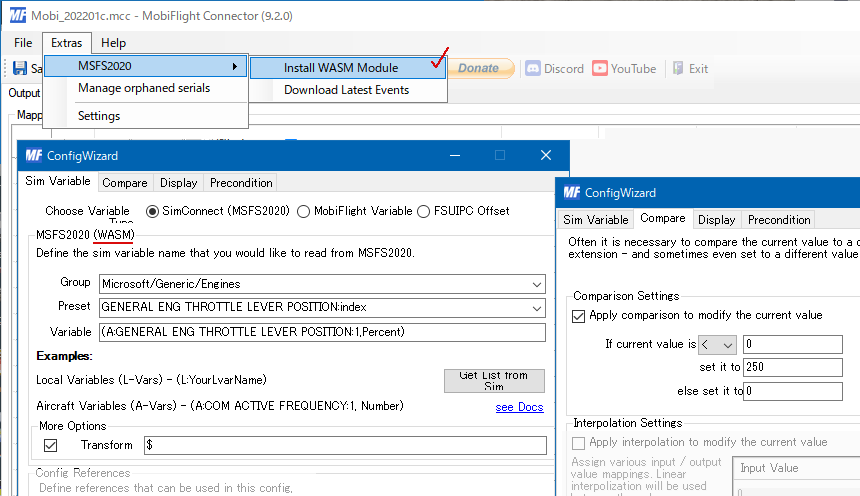
0.5mm aluminum plate is used as a reflective material inside. The diffused sheet is also used together with the acrylic plate.
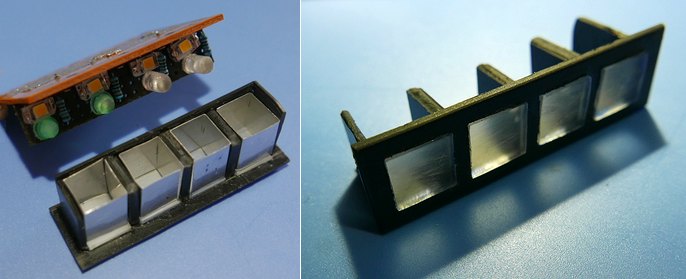
Letters are required for the indicator light. Sanhayato's instant lettering has already been manufactured and can no longer be used.
I thought about handwriting, but I definitely wanted to put in print. I was worried if I could print with a laser printer because it doesn't have to be transparent or translucent, but I bought tracing paper. It is glassine paper. The backing says "Please do not print with a printer". Laser printers heat the fixing of toner, so thin sheets of plastic cannot be used, but glassine paper is paper, so it should be okay. I can print if I devise a paper feed.

The Mobiflight settings are basically the same as the parking brake in the Tutorial.
It is difficult to choose which one to choose for the FSUIPC offset because there is no explanation in the Config Wizard. I read the explanation of offset of FSUIPC and chose it. I will try to see if this is okay.
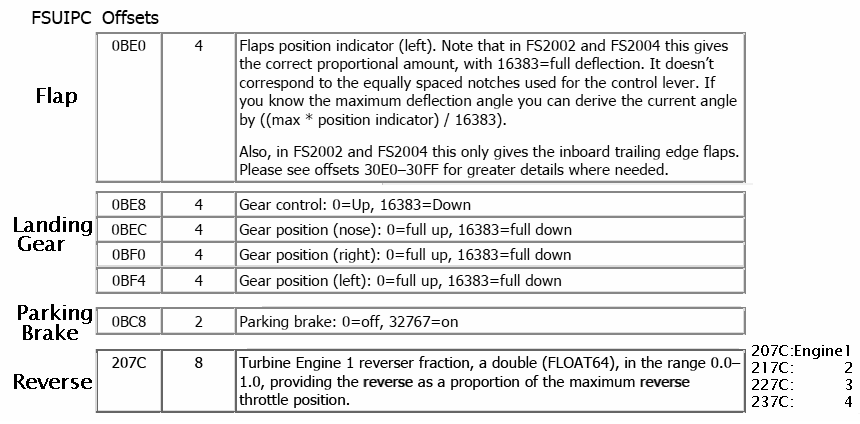
・ Flap indicates the state of the left flap. The green LED lights up when it is operating, and the white LED lights up when the flap is stowed in the sky.
・ The landing gear is the condition of the wheels at nose position. It turns green when the wheels are out and white when stowed.
・ The parking brake is red when it is activated and white when it is released.
・ Engine reverse Lamp is not working at this offset.
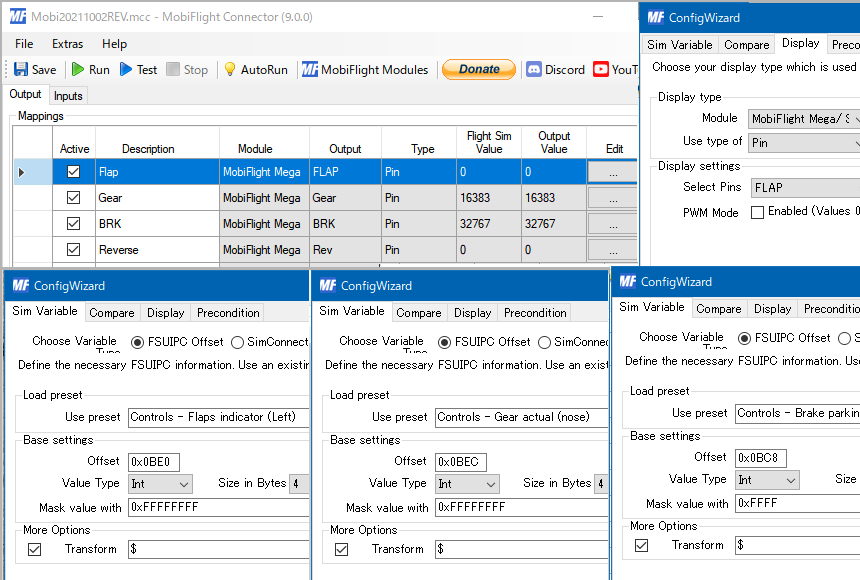
After that, my senior FS told me that I should do this. Install his WASM module using SimConnect (MSFS2020) instead of FSUIPC offset, and set the Config Wizard as shown below. Now the red LED lights up when reverse mode.
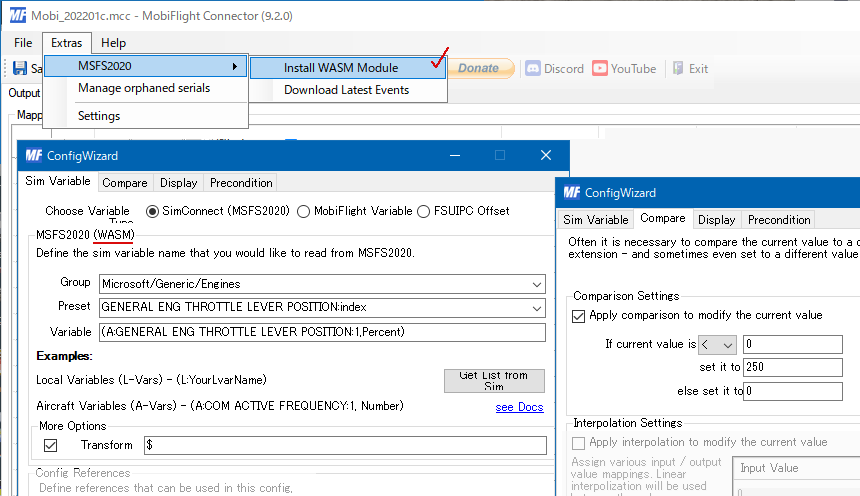
Indicator lamp 5
Using ShiftRegister
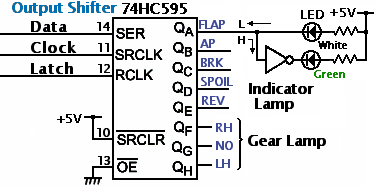 After that, I used Shift Register to display the LED lamp and modified it in this way according to the installation of the indicator lamp of Landing Gear.
After that, I used Shift Register to display the LED lamp and modified it in this way according to the installation of the indicator lamp of Landing Gear. Of the 8 outputs of ShiftRegister, 3 were used to display LandingGear, and the remaining 5 were used to recreate the display.
The ShiftRegiste that increases the output port of Arduino is summarized on the following LandingGear page, but it is convenient because I can reduce the number of connection lines when installing a lot of indicator LEDs.