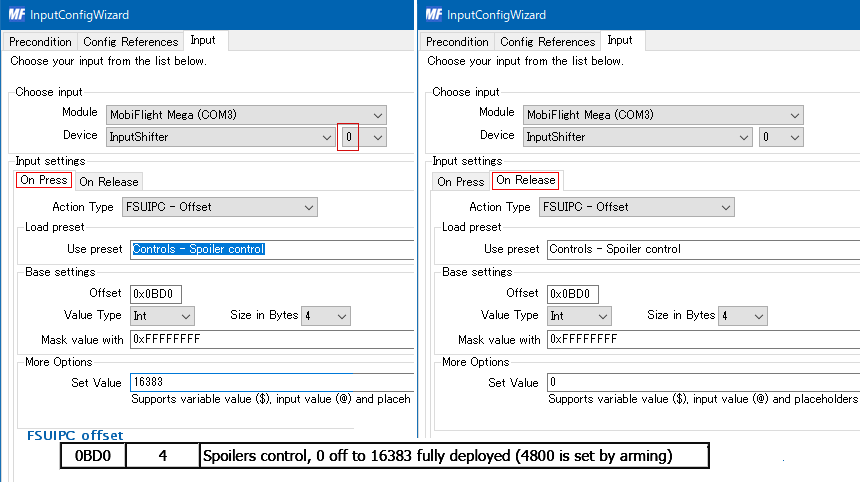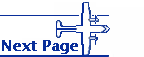Switch Panel
----- This page is a memo under construction -------
From Mobiflight 9.3, you can use Shift Register 74HC165 on the input side to increase the number of Arduino input ports.
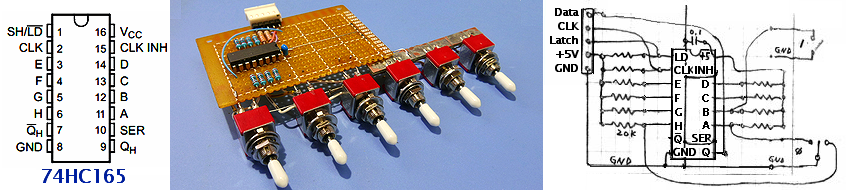
Input shift register
I also tried using Shift Register for switch input. Eight inputs can be handled with three lines. It is serial, I can connect another 74HC165 to 16 inputs. This is convenient when installing many switches on the panel.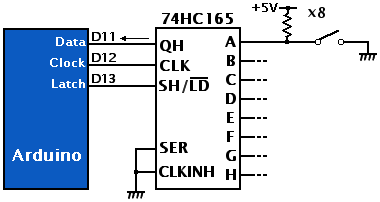 Pull up the input terminal through a resistor. Unused inputs are necessary to prevent electrostatic breakdown.
Pull up the input terminal through a resistor. Unused inputs are necessary to prevent electrostatic breakdown. Arduino uses three as Data, Latch and Clock and uses the 74HC165 to convert his parallel input data to serial data.
The SER terminal is a serial input terminal. It is used when connecting the second HC165.
The CLKINH terminal stops the operation of the CLK signal, so drop it to GND.
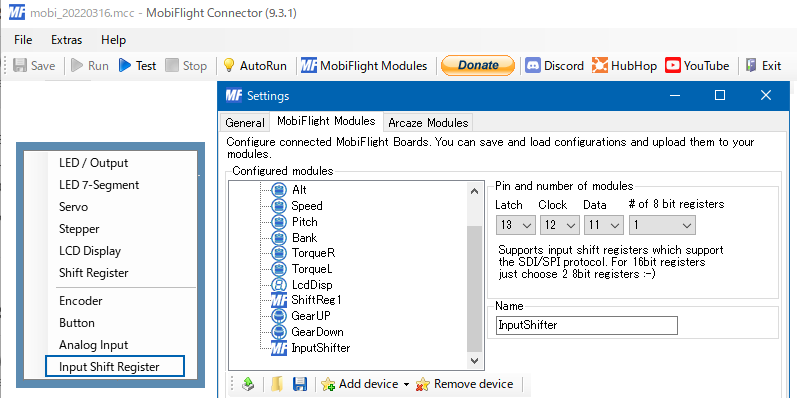
Switch assignment
I am considering what to assign the 6 switches to.
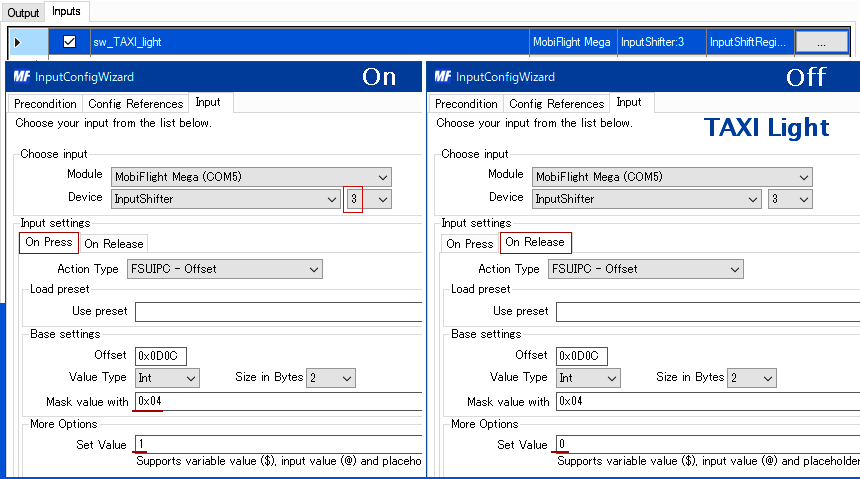
Beacon light: Anti-collision light A red flash light attached to the top and bottom of the fuselage
Landing light: Illuminates the runway during takeoff and landing. A white light that illuminates the front from the base of the main wing.
Taxi light: A white light that illuminates the taxiway during taxiing. It is on the front leg.
(If you do not turn OFF Aircraft Light instead of ON in the MSFS2020 KI-CONTROL setting, it will turn on automatically at night.)
Spoilers control