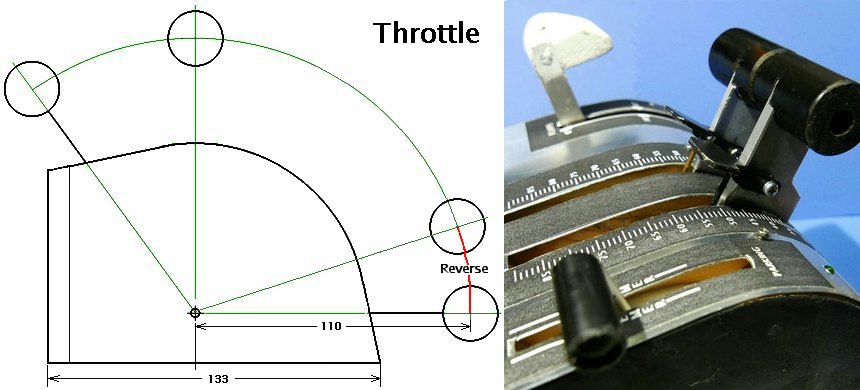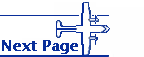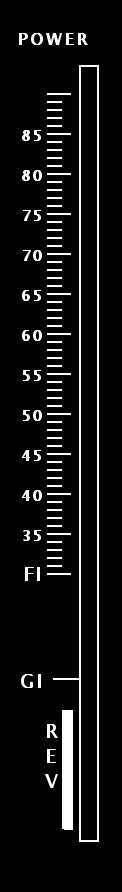Throttle & FlapControl
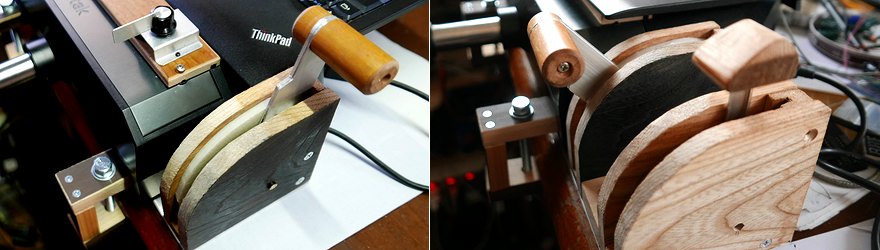
Throttle
The throttle uses a commercially variable resistor. USB is only used as a 4-pin connector, and the internal signal is not a serial signal, but an analog line that conveys Vcc, GND, and voltage values.The lever is sandwiched between urethane sponges to make the movement heavier.
I am also considering adding a mechanism for reverse injection.
The flap lever was originally the Z-axis of the joystick, but the setting was changed and assigned. The inside is not a variable resistor, but a rotary switch and a resistor to make it feel like a click. It is convenient because you can see the state of the flap by the position of the lever.
The cover and paint are still left, but internal changes and additions will continue, so it will be postponed.
Left and Right levers
I'm working on separating the left and right throttles.The difficult part in making a throttle is the part where the lever is attached to the shaft of the variable resistor.
I used a commercially available knob for mounting, but the plastic part broke, so I took out only the brass part inside and soldered it to a 1mm brass plate. This will stay firmly.
Due to the use of waste materials and remaking, it have extra holes here and there that are not visible from the front.

I used a WingManForce joystick board. It's variable resistor was made of 10x12mm size plastic. This was also a custom-made product in which the variable part was only a narrow part of about 90°. This variable resistor is too small to install a lever. I used a general purpose 100k-VR. It's made of metal and solid, and I can also attach a lever. It can be used normally by adjusting the software side.
The analog input is used for the flap control. 33kΩ x 3 is connected in series with the rotary switch and variable in 4 steps. (0, 33, 66, 99kΩ)
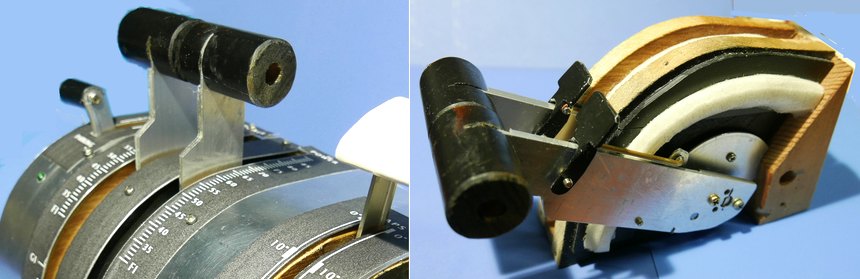
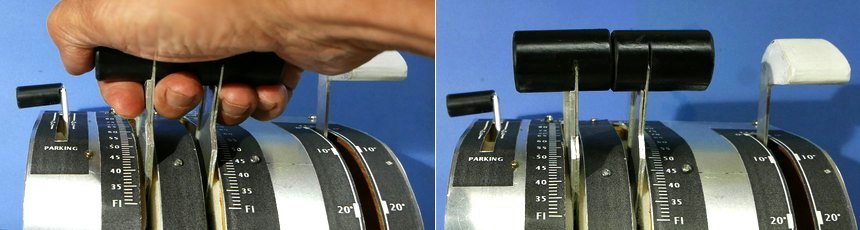
I used the X-axis and Y-axis inputs of the joystick for left and right inputs of the throttle, but the X-axis input becomes 100% at a smaller angle. The rate of change is large.
I replaced the variable resistor and adjusted it in the setting properties to solve this problem, but it seems that the MSFS program side has a narrow range of motion for the X-axis input. Since it is originally a vertical control of the aircraft, the angle does not become so large. I think it is set to a slightly narrow operating angle.
I also tried the Z axis and throttle input. In both cases, the amount of change was different to pair with the Y-axis.
Another problem is that in MSFS2020 he goes into reverse mode without permission when the throttle is lowered enough. I made a scale as a reverse position, but I have not installed a switch inside yet. It seems that the program does this. It wasn't FSX.
This seems convenient, but it's annoying that you can't freely set where to enter reverse mode.
The analog input is used for the flap control. 33kΩ x 3 is connected in series with the rotary switch and variable in 4 steps. (0, 33, 66, 99kΩ)
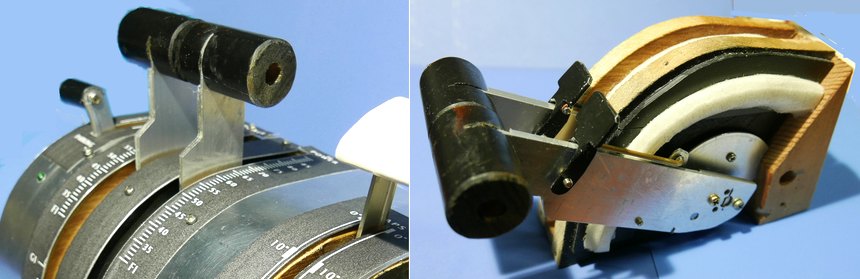
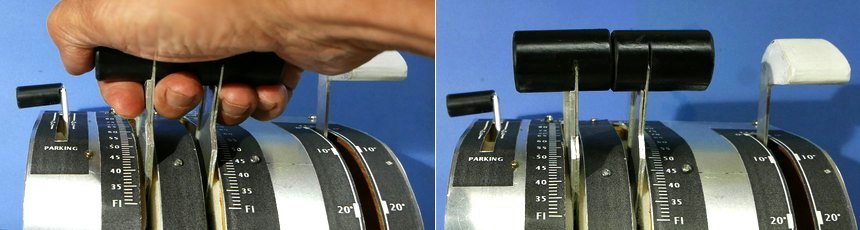
Throttle problem
I noticed that there was a problem with the throttle operation.I used the X-axis and Y-axis inputs of the joystick for left and right inputs of the throttle, but the X-axis input becomes 100% at a smaller angle. The rate of change is large.
I replaced the variable resistor and adjusted it in the setting properties to solve this problem, but it seems that the MSFS program side has a narrow range of motion for the X-axis input. Since it is originally a vertical control of the aircraft, the angle does not become so large. I think it is set to a slightly narrow operating angle.
I also tried the Z axis and throttle input. In both cases, the amount of change was different to pair with the Y-axis.
Another problem is that in MSFS2020 he goes into reverse mode without permission when the throttle is lowered enough. I made a scale as a reverse position, but I have not installed a switch inside yet. It seems that the program does this. It wasn't FSX.
This seems convenient, but it's annoying that you can't freely set where to enter reverse mode.
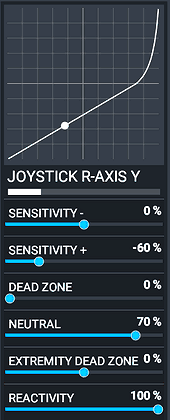
Replacement of control board
To solve these problems, I gave up using the WingManForce board and decided to use the Arduino Pro Micro.Pro Micro (Leonardo) has a joystick sketch published. Most of them have been tested, so I rewrote the sketch. I can now use 4 analog inputs and 4 switch inputs. I avoid using the X and Y axes.
In the control adjustment with MSFS2020, It will be an Arduino Leonardo, and a screen that can use up to 8 analog input settings will appear. This is because it is often written in 'joystick.h' , but only 4 of them are used.
By replacing it with the Arduino Pro Micro, the left and right sides of the throttle change in the same way. The problem with lowering the throttle and going into reverse mode was that I was able to change the position of the reverse lever by adjusting the sensitivity Sensitivity and Neutral values of the analog input.
However, when the throttle lever is lowered, the stopper should be applied once before the reverse. I am considering a structure that incorporates a stopper.
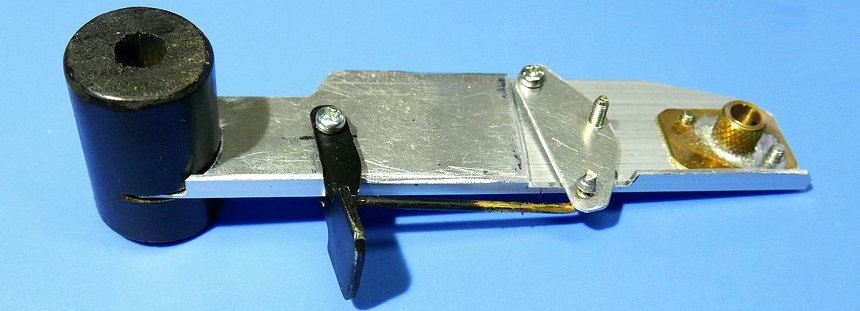
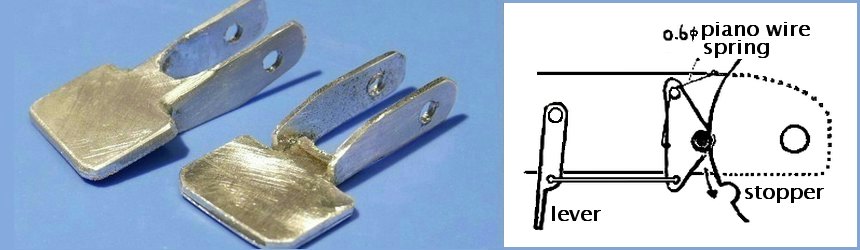 One thing to watch out for is when I also connect an Arduino that isn't a Mobiflight that I wrote my sketches on. Mobiflight detects the new Arduino. And if I say yes without reading the English text when I see "I have detected a new Arduino module, do you want to incorporate the system into it?", It will be overwritten and it will not work as a throttle.
One thing to watch out for is when I also connect an Arduino that isn't a Mobiflight that I wrote my sketches on. Mobiflight detects the new Arduino. And if I say yes without reading the English text when I see "I have detected a new Arduino module, do you want to incorporate the system into it?", It will be overwritten and it will not work as a throttle. It can be recovered by re-inserting sketch in Arduino IDE, but you have to be careful, it is a failure that was a good lesson.